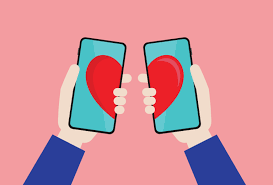Why use DatingLeads’s Smartlink?

Would it not be perfect to be in the knowledge you are sending your dating traffic to a tracking link that is optimized to bring you the highest EPC possible without any need to optimize yourself? Well, rest assured as DatingLeads has you covered with our Optimised ready-to-go Smartlink! Our Smartlink automatically adjusts the destinations based on device, geo, and performance to ensure each click has the highest potential.
What makes the DatingLeads Smartlink so… Smart? In using DatingLeads’s SmartLink you can be comfortable knowing that aiming for the highest EPC is at the forefront of its decision-making. The Smartlink holds a multitude of different flows and allows you to send to the correct one automatically without wasting your clicks. Many factors build up the flow that allows the EPC lead decisions to be made, such as the traffic source, geo, device, OS, prelander, lander, offer, and much more. The link detects these factors and tests accordingly without changes needing to be made on your side.
Of course, from an operational standpoint this can be done yourself, so why bother using ours? Using the big data sets that we have collected from the millions of clicks that come to us collectively daily, we are able to test these flows quickly and efficiently without the need for you to spend your time and money to collect the data for yourself. That’s effectively what makes our Smartlink, Smarter. Make use of this, allowing our data as an Advertiser to help you to make your campaigns as optimized as they can be!
Testing a new traffic source? Want to realize your traffic source’s full potential? Have extra/remnant traffic and want to make full use of it without taking too much time away from your everyday bread-and-butter campaigns? Look no further!
How and where can you use this? Ask your Affiliate Manager today and they will provide you with your Smartlink URL. This link works the same way as you would normally work, allowing you to pass all the original information within the same parameters as you are now. Equally, you can generate the SmartLink your self following these simple steps:
1. Go to your Dashboard
2. On the left-hand side, click on the icon with the three horizontal lines.
Under “Manage” click on “ Smart Links”
Select the Smartlink you would like to use, based on your traffic type.
On the top right-hand side, click the red button “Tracking Link”.
Follow the steps and there you have it!